依赖注入(IOC)
IOC(Inversion of Control)控制反转,是面向对象编程中的一种设计原则,可以用来减低计算机代码之间的耦合度。
什么是 IOC
控制反转(Inversion of Control)是一种借助于第三方容器,实现对具有依赖关系的对象之间解耦的一种代码设计思路。
例如我们的程序中有对象 A、B、C、D 像齿轮一样相互依赖的运作着,如下图:
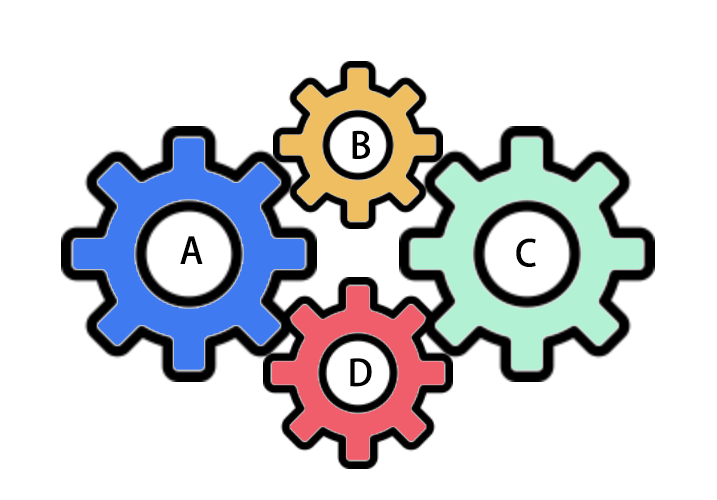
我们可以看到,在这样的齿轮组中,如果有一个齿轮出了问题,就可能会影响到整个齿轮组的正常运转。
为了解决对象之间的耦合度过高的问题,软件专家 Michael Mattson 提出了 IOC 理论,借助于“第三方容器”实现对象之间的解耦,如下图:
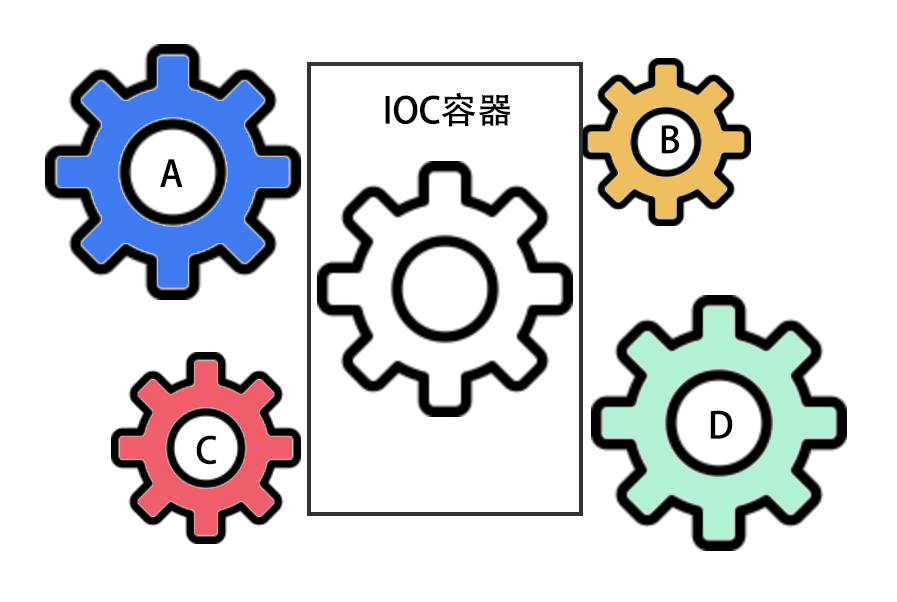
由于引进了中间位置的“第三方容器”,也就是IOC容器,使得 A、B、C、D 这 4 个对象没有了耦合关系,齿轮之间的传动全部依靠“第三方容器”了,全部对象的控制权全部上缴给“第三方”IOC 容器。
当对象 A 需要用到对象 B 的时候,只需要通过 IOC 容器来获取对象B的实例,而不需要自己创建一个对象 B 实例。而 IOC 容器又通过依赖注入的方式将对象 A 需要的对象 B 实例注入到对象 A 中。
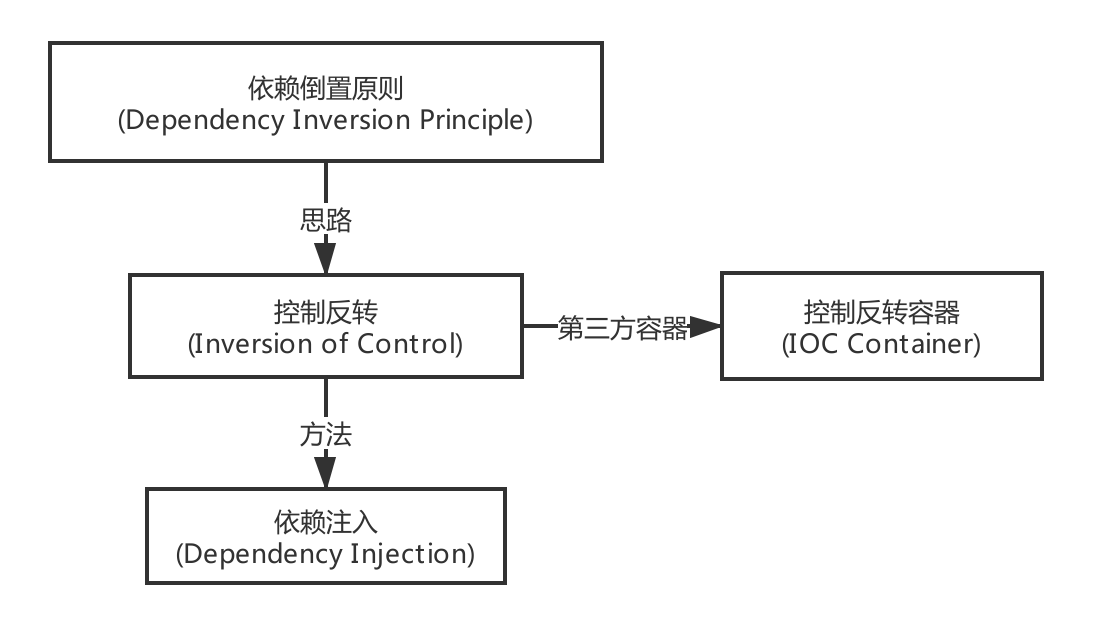
@Resource、@Inject 修饰器
Uma 提供了@Resource修饰器和@Inject修饰器来实现IOC容器和依赖注入
@Resource 修饰器可以修饰${URSA_ROOT}中的任意class,被@Resource 修饰的 class,将会在 IOC 容器中加入一个该class的实例
Resource 装饰器还可以传入参数作为 class 的实例化参数。 export declare function Resource(...props: any[]): Function;
@Resource('user')
class Test {
constructor(readonly tablename) {
}
}
2
3
4
5
@Inject 修饰器可以将被@Resource修饰过的 class 的实例注入到指定变量中
例如,我们在${URSA_ROOT}/model中创建一个user.model.ts,并使用@Resource 将该类实例化后加入到资源容器中.
注意inject传入容器名称为被修饰class的文件名,而非class类名。比如Resouce修饰了service.user.ts,使用@Inject('user')注入。
import { Resource } from '@umajs/core'
// ===> @Resource修饰器
@Resource()
export default class UserModel {
findAll() {
// ...
return []
}
}
2
3
4
5
6
7
8
9
10
然后我们可以在 controller 中获取该 model 实例
import {
BaseController,
Path,
Private,
Param,
Query,
RequestMethod,
Inject,
Aspect,
} from '@umajs/core'
import UserModel from '../model/user.model'
export default class Index extends BaseController {
// ===> 获取实例,实例的名称为@Resource修饰的class所在的文件名
@Inject('user')
user: UserModel
async testModel() {
// ===> 这里不需要创建user实例,@Resource已经将userModel实例化保存在容器中
const userList = await this.user.findAll()
return this.json(userList)
}
}
2
3
4
5
6
7
8
9
10
11
12
13
14
15
16
17
18
19
20
21
22
23
@Resource 可以对任何class进行修饰,即任何资源都可以加入到容器中,然后通过依赖注入的方式使用。
@Resource修饰器支持传入参数,传入的参数将会被作为修饰类实例化时的构造参数使用。
@Service 修饰器
除了提供的 Resource 和 Inject 装饰器,还有一个特殊的依赖注入装饰器 Service,@Service 装饰器仅提供 Controller 使用,为了方便使用,Service 注入中内置了 ctx,框架默认将${URSA_ROOT}/service下的文件实例化加入到service的容器中,当我们使用的时候,通过@Service修饰器去获取该实例。
import DemoService from '../service/demo.service'
export default class Index extends BaseController {
@Service(DemoService)
demoService: DemoService
@Path('/demo')
demoService() {
// return this.demoService.loadAll();
}
}
2
3
4
5
6
7
8
9
10
11
import { BaseService } from '@umajs/core'
export default class Demp extends BaseService {
loadAll() {
// return
}
}
2
3
4
5
6
7
@Service 和@Resource 最大的不同是,在@Service 修饰的方法中可以访问到
ctx上下文对象,而@Resource 没有
非 Controller 中使用 @Service 时,必须传入 ctx 进行实例化才能使用或者 service 类不继承 BaseService,使用@Resource 容器修饰此 class。
在service文件夹目录下使用@Resource需要启用非严格目录,初始化 Uma 实例时设置strictDir:true。
const options: TUmaOption = {
Router,
bodyParser: { multipart: true },
strictDir: true, // 启用非严格模式
ROOT: __dirname,
env: process.argv.indexOf('production') > -1 ? 'production' : 'development',
}
const uma = Uma.instance(options)
uma.start(8058)
2
3
4
5
6
7
8
9
// service
import { Inject, Resource } from '@umajs/core'
import User from '../model/User'
@Resource()
export default class {
@Inject(User) // or @Inject('User')
user: User
getDefaultUserAge() {
return this.user.getAge()
}
}
2
3
4
5
6
7
8
9
10
11
12
// controller
import { BaseController, Path, Result, Inject } from '@umajs/core'
import UserService from '../service/user.service'
export default class Index extends BaseController {
@Path('/user')
test() {
console.log(this.userService.getDefaultUserAge())
return Result.send('get defaultUserAge')
}
}
2
3
4
5
6
7
8
9
10
11
